Configuration
The configuration of your application is in the .env file (Rename the .env.example file to .env). Here you can define database settings, secret keys, and other configurations specific to your application.
Project Structure
public/: The entry point of your application, the files accessible from the browser.src/: The main directory of your source code.app/: Contains the controllers, entities, models, middleware, services, and other components of your application.config/: Contains the configuration files of your application.database/: Contains migration files, seeders, ...routes/: The route definition files for your application.storage/: Files generated by the application, such as logs, sessions, etc.views/: Contains the template files for generating views.- ... (other directories and files specific to your project)
test/: Contains the test files for the application.
How to Launch the Application
Once you have Floky installed, you are ready to launch your application. Follow these simple steps to start your project:
Use PHP server
-
Environment Configuration: Before launching your application, make sure you have correctly configured the environment. Make sure settings, such as database connection and other options specific to your project, are set correctly.
-
Database Migrations: If your application uses a database, be sure to perform the necessary migrations to create the database tables and schemas. You can use specific commands provided by the framework to perform these migrations :
Prepare all migrations Run all migrations -
Creating Routes: Configure your routes in the
src/routes/directory. This is where you specify how URLs should be handled by your application. You can define controllers, actions and parameters for each route. -
Creating Controllers and Views: Develop controllers and views to manage different parts of your application. Controllers define the logic for handling requests, while views define the presentation of the data.
-
Launching the Development Server: Use the specific command to launch the integrated development server of your framework. This will allow you to test your application locally.
Bash -
This command will launch the development server at http://localhost:8080, and you will be able to access your application from your browser.
-
You will see this welcome page :
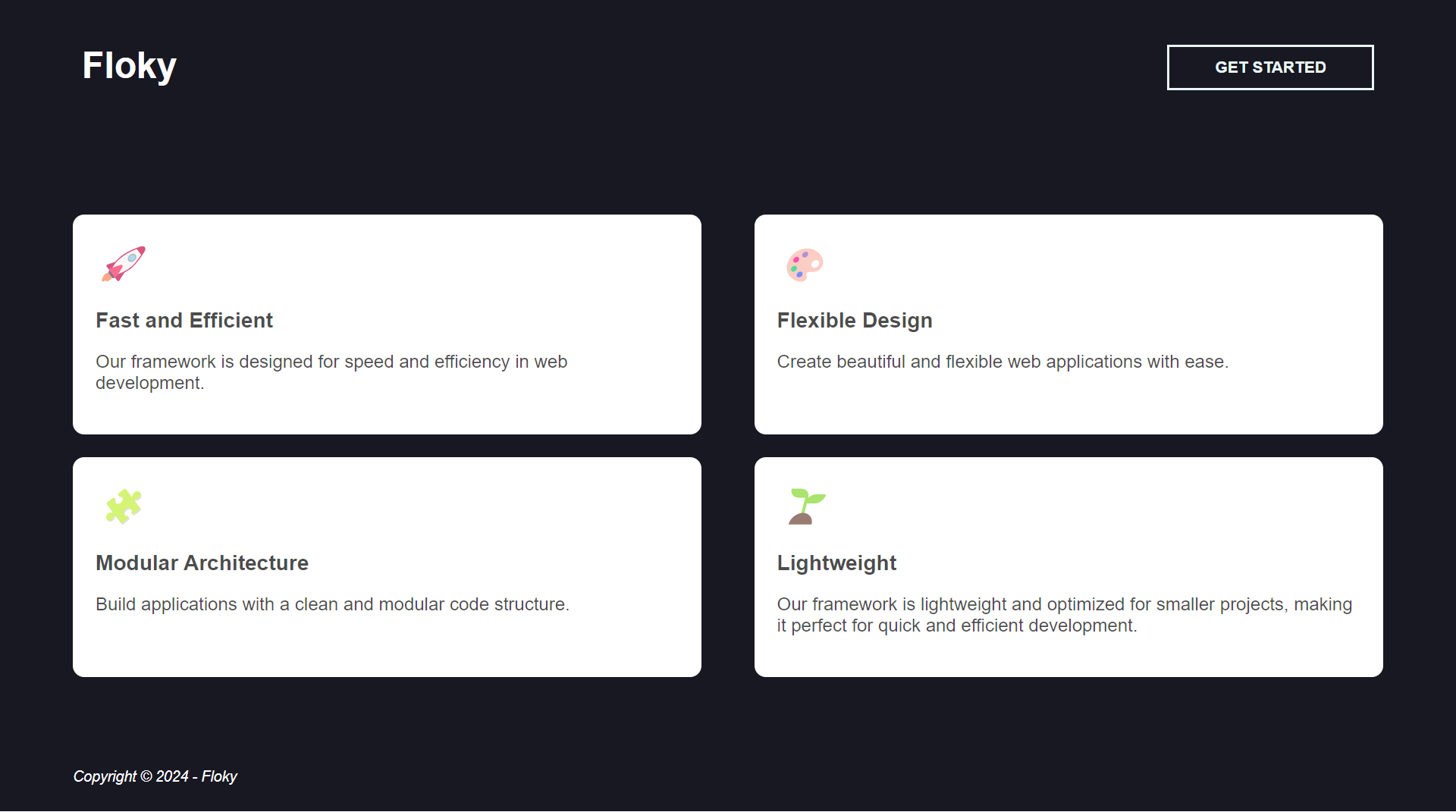
Use a Local Web Server
-
Launching the Local Web Server: Start your local web server (for example, Apache or Nginx) and configure it to serve your application from the
publicdirectory of your project. -
Access to the Application: Open your web browser and navigate to the appropriate URL for your local web server. You will be able to see your application running.